You are about to apply for a job but have you thought how your personal social media accounts could impact on getting that dream job? Here we give you a complete 10 point Online Reputation Checklist when applying for a job and explain why it’s vitally important.
Why do I need to follow an Online Reputation Checklist when applying for a job?
More and more employers and recruiters are utilising social media when filling roles. According to Jobvite’s Social Recruiting Survey 2014, 55% of recruiters have reconsidered a candidate based on their social media profile (61% of those reconsiderations were negative). Out of the companies surveyed, 93% of them vet candidates pre-interview on LinkedIn, 32% on Facebook and 18% on X.
What positive information do recruiters look for when vetting a candidate’s social media profile?
- Personal experience
- Length of professional tenure
- Industry-related posts
- Mutual connections
- Specific hard skills
- Cultural fit
- Examples of written or design work
Your 10 Point Online Reputation Checklist When Applying for a Job
1. Your Social Media Accounts
Make a note of all your social media accounts, have you forgotten about any you don’t use anymore? Have you got a Google Plus account lurking somewhere that you half set up? It could mean the difference between you landing your perfect role or not.
2. Privacy Settings
Check your account privacy settings, can you limit what the general public can see? If you are not sure you have got the privacy settings correct, think about whether it would be a good idea to delete any suspect posts just in case? According to the Jobvite Survey mentioned above, recruiters look for posts mentioning:
- Profanity
- Illegal drug references
- Sexual posts
- Alcohol
- Inappropriate photography
3. Sell Yourself
Social media accounts used for professional purposes such as LinkedIn can be left open to the public. These are a great selling tool when applying for a job. You can use social media accounts in a positive way to entice a potential employer to hire you. According to the Jobvite Survey, 93% of recruiters use or plan to use social media to support their recruiting efforts and 73% have hired a candidate through social media.
Employers will be more likely to hire you if your online profile:
- Matches and enhances that of your CV
- Conveys a professional image
- Contains great references, ask contacts for more references if you don’t have enough
- Shows off particular skills such as creativity or good communication skills
- Is comprehensive. For example if certain sections are incomplete it may give the impression that you have created your profile halfheartedly
- Shares or comments on relevant information that shows you as an informed and knowledgeable professional in your field
- Exists! Candidates who do not have a professional online profile may be at a disadvantage
4. Profile Photo
It goes without saying that your profile photos need to be professional. You also need to check profile photos of accounts which can still be seen by the general public even on accounts with tight privacy settings. Does it represent your professional persona and how you want to be seen to an employer?
5. Online Portfolios
Do you have an online portfolio or CV such as your own website or a portfolio or CV on another website? If so, is your contact information up-to-date and is it showing your very best work? Could it be updated to showcase the very best you?
6. Grammar & Spelling
Any accounts you are leaving open to the general public for example LinkedIn or a portfolio need to be meticulously checked for both grammar and spelling errors. If you are not strong in this area then ask someone who is to check your profiles for you.
7. Your Tone
The words you use can express a lot about you. Are you coming across as arrogant or unprofessional for example? Think about how what you write projects your personality. If you are commenting on posts or in groups, are you coming across as polite and courteous?
8. Follow Potential Employers
Use your social media profile to follow potential employers and read useful updates about the company. This will be useful when they ask what you know about their company in the interview. Always back this up with reading their website too. If you are going to follow a potential employer make sure you have thoroughly checked your profile and posts as discussed above. Don’t forget that once you’re following someone they can then see your posts.
9. Follow Industry Relevant Accounts
Following social media accounts that are posting useful information about your industry can make you more knowledgeable.
10. Email Address
Your email address is not a social media account but it’s worth mentioning here too. You may have seen the adverts on TV at the moment from Barclays Bank explaining why your email address needs to be professional. You may be using a personal email address when contacting potential employers so the name needs to sound professional.
Again, think about the impression you are giving. Is a company going to employ someone with the email address missgossipqueen@gmail.com over someone who has the email address emma-g@gmail.com, if you both have the same skills and experience?
So as you can see it really pays to follow our Online Reputation Checklist when applying for a job which will hopefully help you land that dream role.
Follow us on our own social media accounts for all the latest advice on job hunting.
Contact 2i Recruit